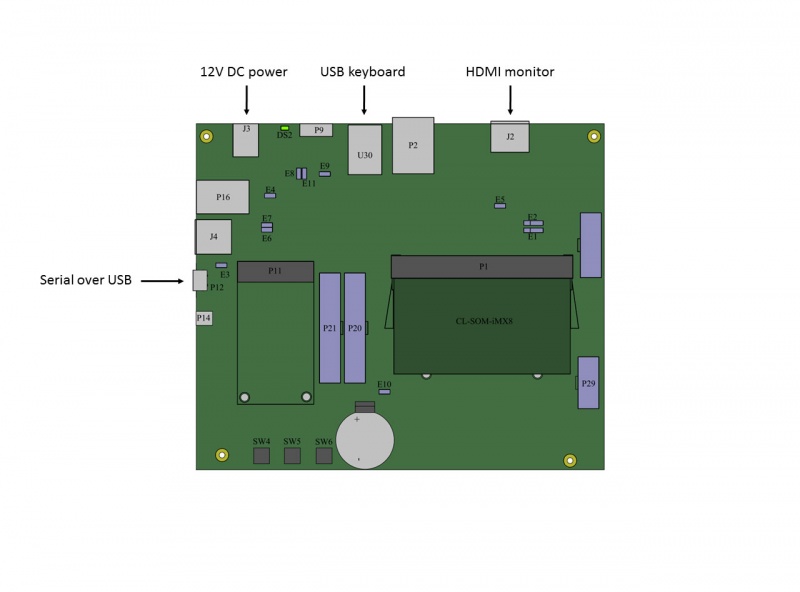Difference between revisions of "CL-SOM-iMX8: Evaluation Kit: Getting Started"
(→System setup) |
(No difference)
|
Revision as of 12:17, 9 January 2018
System setup
- Connect a DVI/HDMI Display to HDMI connector J2 using a standard HDMI/DVI cable.
- Connect a USB Keyboard to USB connector U30.
- Make sure jumpers E3, E8 and E11 are not populated.
- Make sure jumpers E9 and E10 are populated (default state).
- Connect a standard USB cable (included in the kit) between your host PC and the evaluation kit micro-USB2.0 connector P12.
- On your computer, start a terminal emulation program (such as HyperTerminal) with the following serial port settings:
Baud Rate Data Bits Stop Bits Parity Flow Control 115200 8 1 none none
More Details: Connector J2, Connector U30, Connector P12.
Starting the system
- Connect the DC 12V power supply adapter (included) to main DC power connector - J3.
- Follow the messages in your terminal emulator program until you see the linux login prompt.
- Use the credentials below to login.
- username: root
- password: 111111
| In case no messages appear in your terminal emulation program, please refer to the detailed USB console guide. |