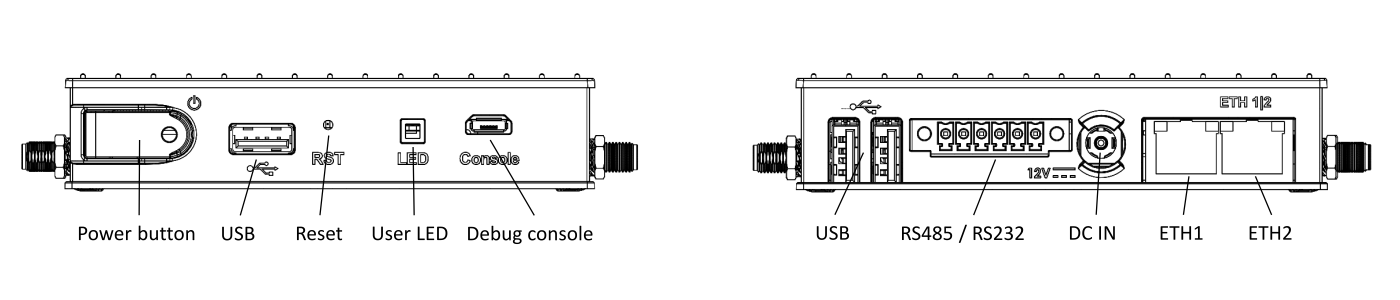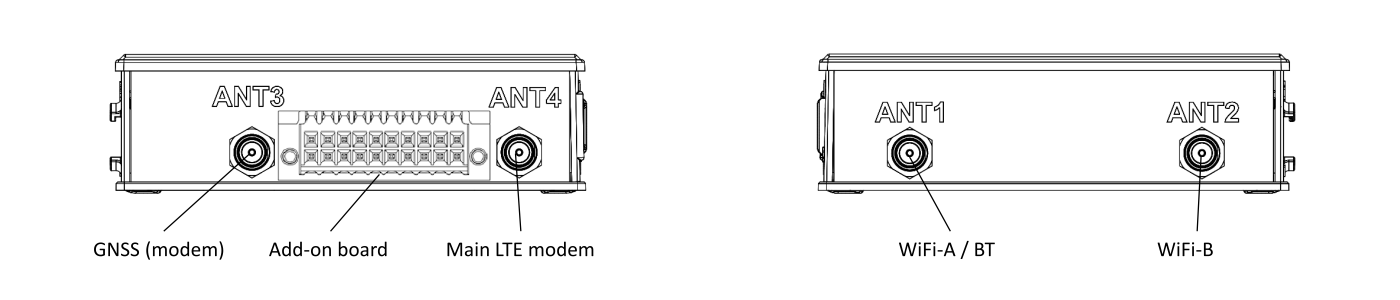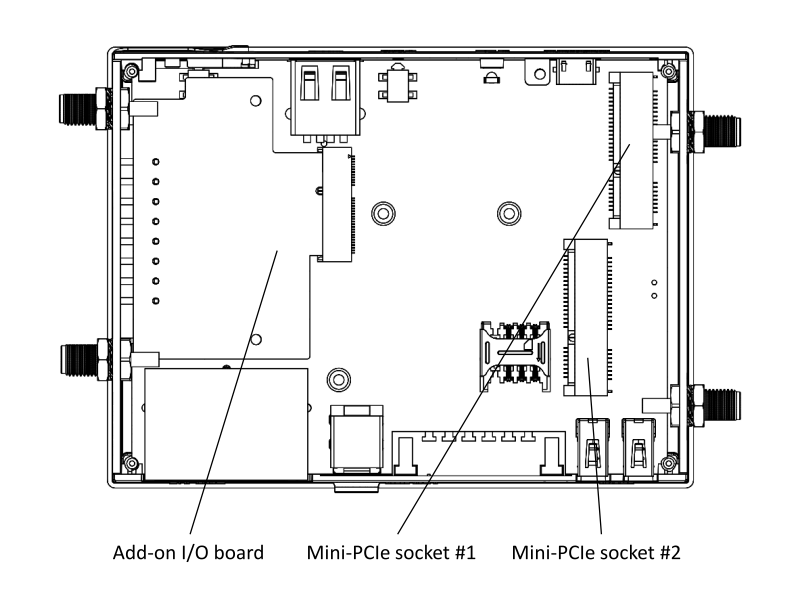IOT-GATE-iMX8: Getting Started
Revision as of 12:33, 5 May 2020 by imported>Igor.vaisbein
Contents
Quick Setup
- Connect micro USB cable between host PC and IOT-GATE-iMX8 micro-USB console connector.
- Insert the AC power-supply blade into the power supply unit.
- Insert the power supply plug into the IOT-GATE-iMX8 DC input jack. Turn the power plug clockwise to lock the plug.
- On your host PC, start a terminal emulation program (such as HyperTerminal) with the following serial port settings:
Baud Rate Data Bits Stop Bits Parity Flow Control 115200 8 1 none none
- Plug the power supply unit into an AC outlet. IOT-GATE-iMX8 will turn on and boot into Linux.
- Use "root" as a username and "111111" as a password as initial Linux account credentials.
IOT-GATE-iMX8 Overview
Front and Rear panels
Left and Right panels
Default antenna connector assignment
| Connector | Function |
|---|---|
| ANT1 | WiFi/BT AUX antenna |
| ANT2 | WiFi/BT MAIN antenna |
| ANT3 | Modem GNSS antenna |
| ANT4 | Modem MAIN antenna |